By default, thunderbird uses the local hostname within the SMTP-Submission dialog with the mailserver. There might be situations where you have a hostname that exposes private data, like a company name. Sometimes this is very helpful for debugging, but sometimes you want to hide it. You can configure this in Thunderbird:
Thunderbird Menu -> Preferences -> Prefernces -> Advanced -> General -> Config Editor
In this window, you can create a new config entry named mail.smtpserver.default.hello_argument with the String datatype. As value, you can set any string. Something like `localhost` might even look valid to other mailserver administrators.
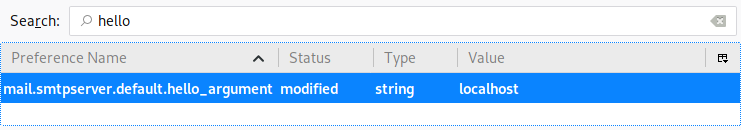
The old mailheader:
Received: from normalhostname (unknown [IPv6:*removed*])
by example.com (Postfix) with ESMTPSA id 9E4302FE07
for <user@example.com; Sat, 5 Jan 2019 01:50:25 +0100 (CET)
The new headerentry:
Received: from localhost (unknown [IPv6:*removed*)
by example.com (Postfix) with ESMTPSA id C5151300C5
for <user@example.com; Sat, 5 Jan 2019 01:41:39 +0100 (CET)
